国または地域と言語を設定する(2/3) [-時刻と言語]
スポンサードリンク
Windows10がインストールされたパソコンが設置されている国または地域を設定したり、ディスプレイに表示される言語を設定したりできます。
国または地域を設定しておけば、Windowsやアプリがその国または地域に対応したコンテンツ(まあ~広告なのではw)を提供してくれるようです。
また、言語を設定すれば、設定した言語でWindows10を操作することができます。
操作は以下の通りです。
(1) [スタート]ボタン→[設定]アイコン→[時刻と言語]を順に選択します。
(2) 左領域の[地域と言語]の項目をクリックし、右領域の「国または地域」「言語」の項目を設定します。
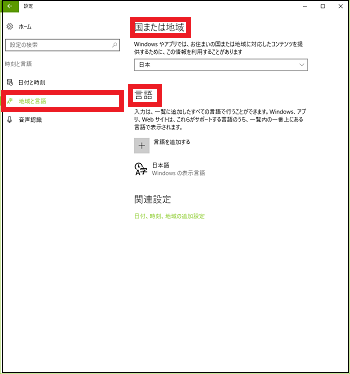
(3) 国または地域の入力枠をクリックします。
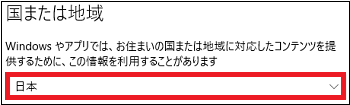
(※ メニューが表示されます。メニューから、Windows10がインストールされたパソコンが設置されている国または地域(例:日本)を選択します。)
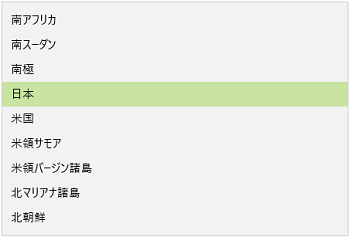
(4) 次に、ユーザーが使用したい言語(例:米語)を設定します。
[言語を追加する]をクリックします。
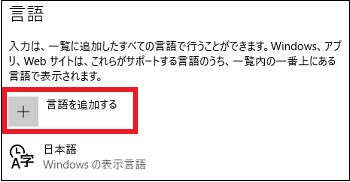
(5) [English英語をクリックします。]

(6) [English(United States) 英語(米語)]をクリックします。
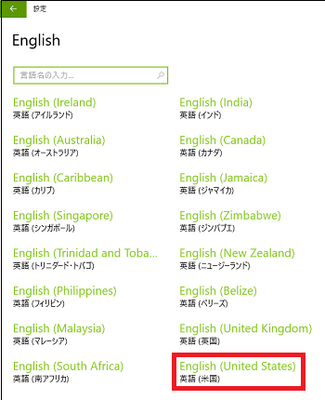
(7) 「English (United States)」の言語が追加され、「言語パックを使用できます」のメッセージが表示されます。
これは、米語の言語パックをダウンロードする準備ができたことを意味します。
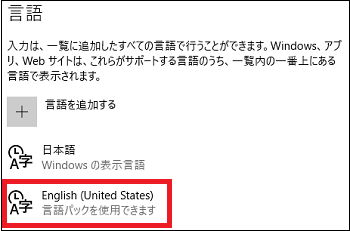
(8) 「English (United States)」をクリックし、表示された[オプション]をクリックします。
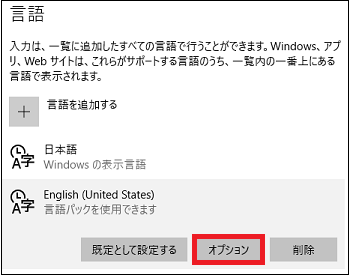
(9) [ダウンロード]をクリックします。
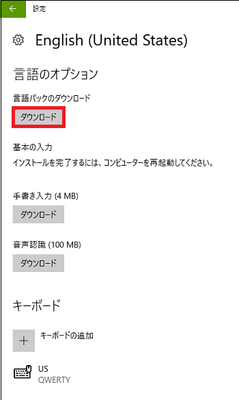
(10) 「ダウンロード中」の表示がでてから、ダウンロード完了までに少し(5~10分?)時間がかかりそうです。
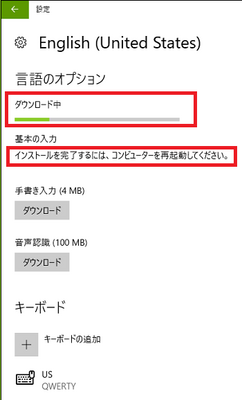
(※ インストールを完了するには、コンピュータを再起動する必要がありますので、ご注意ください。)
(※ダウンロード/インストールが完了したら、「言語パックをインストールしました」と表示されます。[←]をクリックして、言語の一覧(例:日本語、English (United States)の画面に戻ります。)
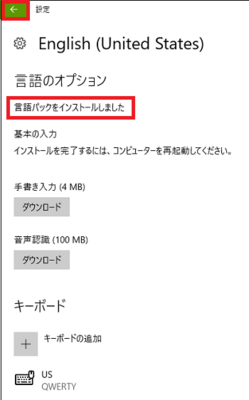
(11) 「English (United States)」の下行に「言語パックをインストールしました」とのメッセージが表示されたことを確認します。
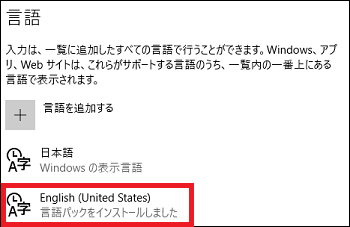
(12) Windows10で使用したい言語を設定する時は、「+言語を追加する」の直下に置く必要があります。
米語を直下に置きたいので、[English (United States)]をクリックし、表示された[規定として設定する]をクリックします。
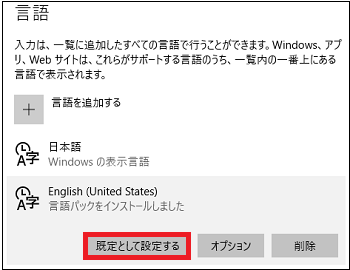
(※ 「English (United States)」が「言語を追加する」の直下に移動し、「次のサインイン以降に表示言語となります」とのメッセージが表示されます。現在は、まだ日本語が表示言語です。)
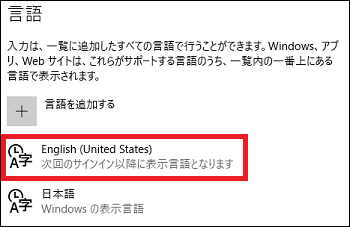
(13) パソコンを再起動します。
(14) Windows10の画面がほぼ英語で表示されます。
[スタートメニュー]
日本語が「Other」にまとめられています。
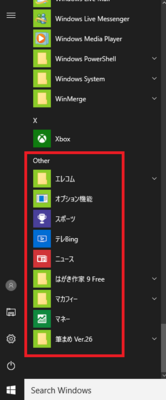
[設定]
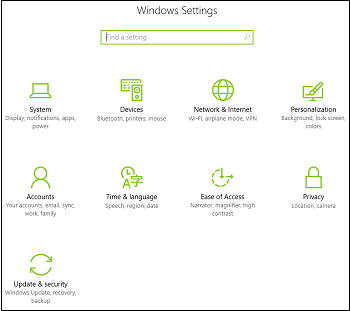
[Microsoft IME]
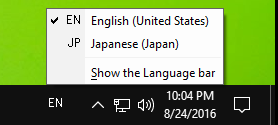
(※ その他、メモ帳、ペイント、ニュースアプリ、マネーアプリなどの起動画面が英語表示です。)
-------------------------------------
Windows10の言語を日本語に戻したい時は、「手順12」「手順13」を繰り返します。
先ず、日本語Language pack installedをクリックします。
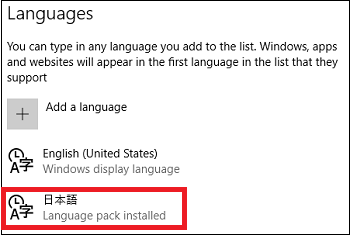
表示された[Set as default]をクリックします。
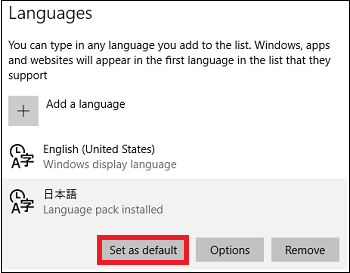
「Add a language」の直下に日本語が移動します。
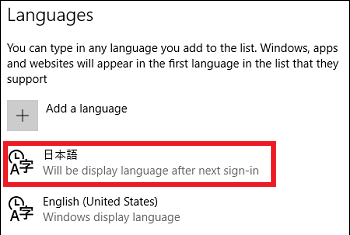
最後にパソコンを再起動します。
パソコンにサインインすると、Windows10は日本語で操作できるようになります。
スポンサードリンク
Windows10がインストールされたパソコンが設置されている国または地域を設定したり、ディスプレイに表示される言語を設定したりできます。
国または地域を設定しておけば、Windowsやアプリがその国または地域に対応したコンテンツ(まあ~広告なのではw)を提供してくれるようです。
また、言語を設定すれば、設定した言語でWindows10を操作することができます。
操作は以下の通りです。
(1) [スタート]ボタン→[設定]アイコン→[時刻と言語]を順に選択します。
(2) 左領域の[地域と言語]の項目をクリックし、右領域の「国または地域」「言語」の項目を設定します。
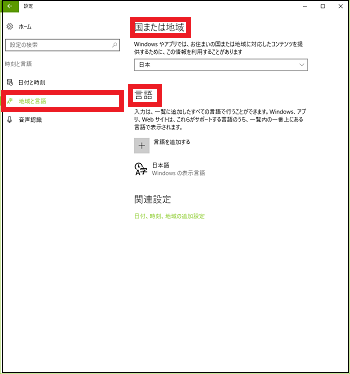
(3) 国または地域の入力枠をクリックします。
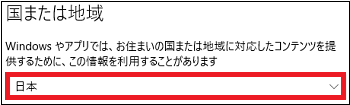
(※ メニューが表示されます。メニューから、Windows10がインストールされたパソコンが設置されている国または地域(例:日本)を選択します。)
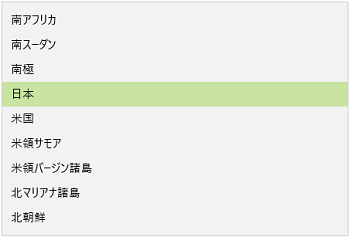
(4) 次に、ユーザーが使用したい言語(例:米語)を設定します。
[言語を追加する]をクリックします。
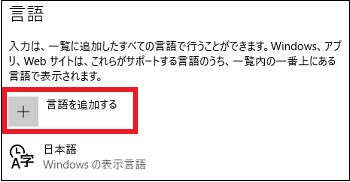
(5) [English英語をクリックします。]

(6) [English(United States) 英語(米語)]をクリックします。
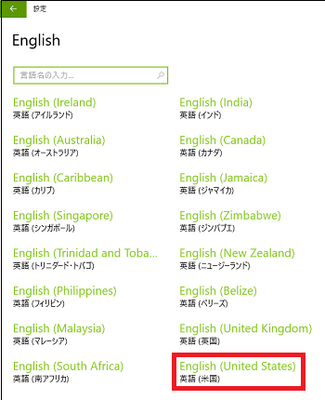
(7) 「English (United States)」の言語が追加され、「言語パックを使用できます」のメッセージが表示されます。
これは、米語の言語パックをダウンロードする準備ができたことを意味します。
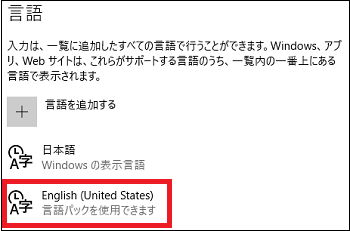
(8) 「English (United States)」をクリックし、表示された[オプション]をクリックします。
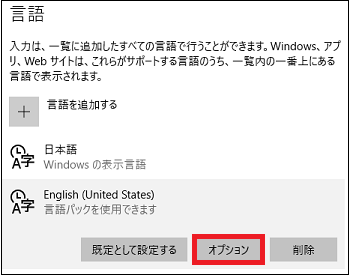
(9) [ダウンロード]をクリックします。
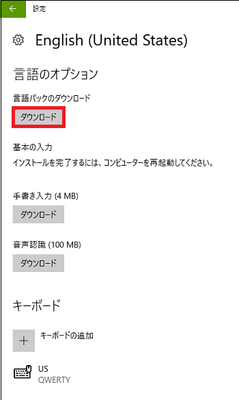
(10) 「ダウンロード中」の表示がでてから、ダウンロード完了までに少し(5~10分?)時間がかかりそうです。
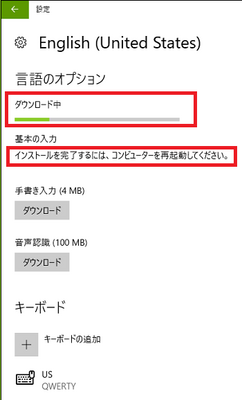
(※ インストールを完了するには、コンピュータを再起動する必要がありますので、ご注意ください。)
(※ダウンロード/インストールが完了したら、「言語パックをインストールしました」と表示されます。[←]をクリックして、言語の一覧(例:日本語、English (United States)の画面に戻ります。)
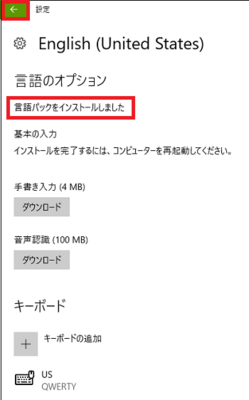
(11) 「English (United States)」の下行に「言語パックをインストールしました」とのメッセージが表示されたことを確認します。
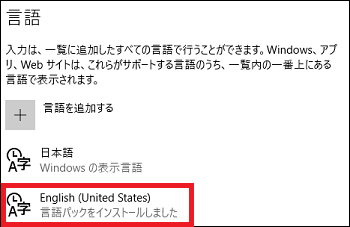
(12) Windows10で使用したい言語を設定する時は、「+言語を追加する」の直下に置く必要があります。
米語を直下に置きたいので、[English (United States)]をクリックし、表示された[規定として設定する]をクリックします。
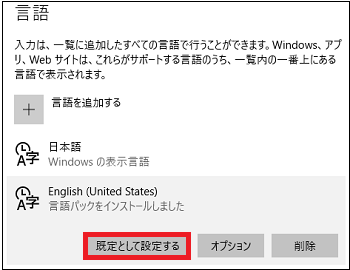
(※ 「English (United States)」が「言語を追加する」の直下に移動し、「次のサインイン以降に表示言語となります」とのメッセージが表示されます。現在は、まだ日本語が表示言語です。)
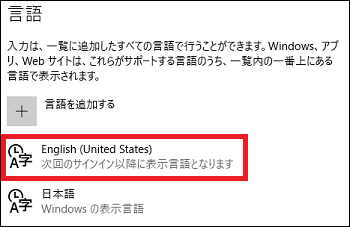
(13) パソコンを再起動します。
(14) Windows10の画面がほぼ英語で表示されます。
[スタートメニュー]
日本語が「Other」にまとめられています。
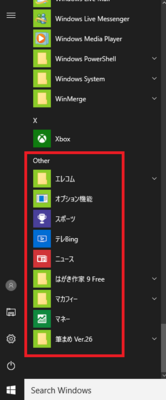
[設定]
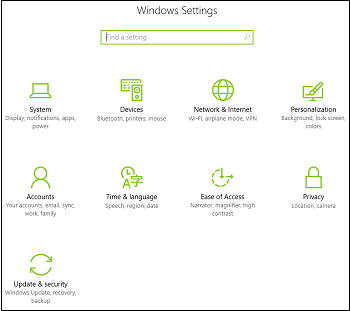
[Microsoft IME]
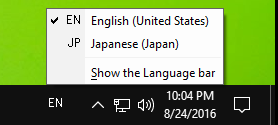
(※ その他、メモ帳、ペイント、ニュースアプリ、マネーアプリなどの起動画面が英語表示です。)
-------------------------------------
Windows10の言語を日本語に戻したい時は、「手順12」「手順13」を繰り返します。
先ず、日本語Language pack installedをクリックします。
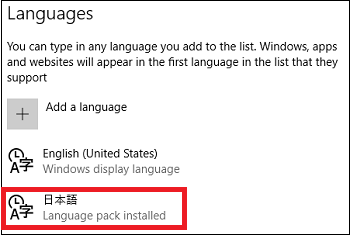
表示された[Set as default]をクリックします。
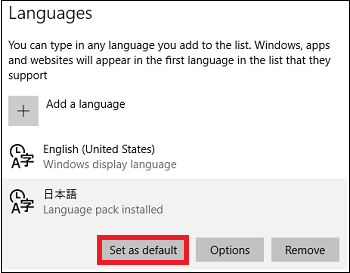
「Add a language」の直下に日本語が移動します。
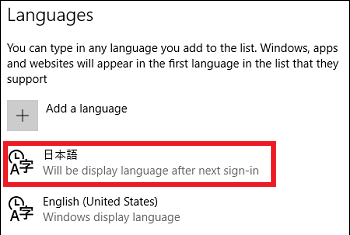
最後にパソコンを再起動します。
パソコンにサインインすると、Windows10は日本語で操作できるようになります。
スポンサードリンク




Download GPlus software - Auto Marketing for Youtube
You are selling online, and do not have an effective product marketing solution. FPlus is the number 1 choice in Youtube marketing.
Free Download Here:
https://filehug.com/GPlus.zip
https://filerap.com/GPlus.zip
https://fileshe.com/GPlus.zip
<img src="https://plus24h.com/frontend/img/plus24h_screen.png">
The main functions of the software
Create a youtube channel - Create Channel - GPlus
GPlus helps you create many different channels on youtube of the same gmail account. Thus, you can use it to perform cross-channel interactions on youtube, increase interaction for channels...
GPlus helps you to search for videos by keyword. You can set the conditions of the videos you want to search (by rating, view ...) and choose to search on multiple pages.
GPlus supports you to scan the playlist of a channel on youtube. You can scan the number of videos in a playlist, the total number of views and the names of these playlists.
GPlus helps you increase subscribers on youtube channels. You can use sub accounts to increase the subs of the main channels.
GPlus will help you comment on youtube videos, and help increase likes and subscribers for your youtube channel.
GPlus helps you subscribe to the channels you want on youtube quickly. This function allows using multiple accounts to subscribe to one or more channels, from there, you can subscribe to your own or someone else's chanel.
This function will help you get the Links of the Contributors of the videos on your youtube channel using GPlus software. This link allows anyone to edit your playlist without your permission, as long as there is a collaborator link, other people can edit this playlist.
You can set up and reset your playlist: security, sort or change playlist name only with GPlus software.
Helps you to search videos by keyword. You can find the address ID, title, view… At the same time, you can also download the background image of any video to your computer and GPlus.
GPlus helps you check the playlist information of any channel: ID, title, number of videos...
GPlus helps you scan and remove corrupted videos from your playlist or add, mix new videos into your playlist.
GPlus helps you to create a series of playlists on your youtube channel. Playlist is created from the videos you find by keyword on youtube and your videos are added in the video link list.
Scan and check proxy quickly, support scanning proxy with 1000 threads at the same time.
Automatically find youtube video links and automatically bulk comment on found videos.
Thx u
by StevenSab (2021-08-16 12:19)
Sell Tài khoản Twitter cổ 2009>2013 - Nick Gmail New Chất lượng cao : https://CloneVia.com
Visit
https://CloneVia.com
Thanks a lot
Tags:
mua accounts twitter cổ
mua bán accounts twitter
bán accounts twitter
đăng ký accounts twitter
by Shermanzem (2021-10-19 13:47)
создание сайта под заказ - <a href="https://web-think.md">web-think</a>
by GeraldDI (2022-01-19 12:14)
<b><a href=https://bit.ly/3FWIirM>1XBET </a></b>stands out as a leading online betting platform,
offering an unparalleled blend of sports betting and gaming entertainment.
With a sleek interface and a vast array of sports markets,
including live betting options, 1xBet caters to both seasoned bettors and casual enthusiasts.
The platform’s commitment to innovation extends to its diverse casino games,
virtual sports, and e-sports offerings, making 1xBet a dynamic and engaging
destination for those seeking a thrilling online betting experience.
Get Free
https://urlis.net/fk8h9n0f
<img src="https://www.sportspromedia.com/wp-content/uploads/2021/06/Chelsea1xBet2.jpg">
by BryanSag (2023-11-13 03:16)